Reduce information burden for your employees by integrating your Notion account with Atomicwork. This way, you can train Atom on your Notion documents and save your employees the time they’d have to spend otherwise looking for information.
What you need for this integration:
-
An Atomicwork admin
-
Access to the Notion pages you want to sync with Atomicwork. Notion admin privileges are not required.
Connecting Notion
-
Navigate to “Settings” > “App store” > “Notion”. Click on “Connect”
-
Click on “Connect” again.
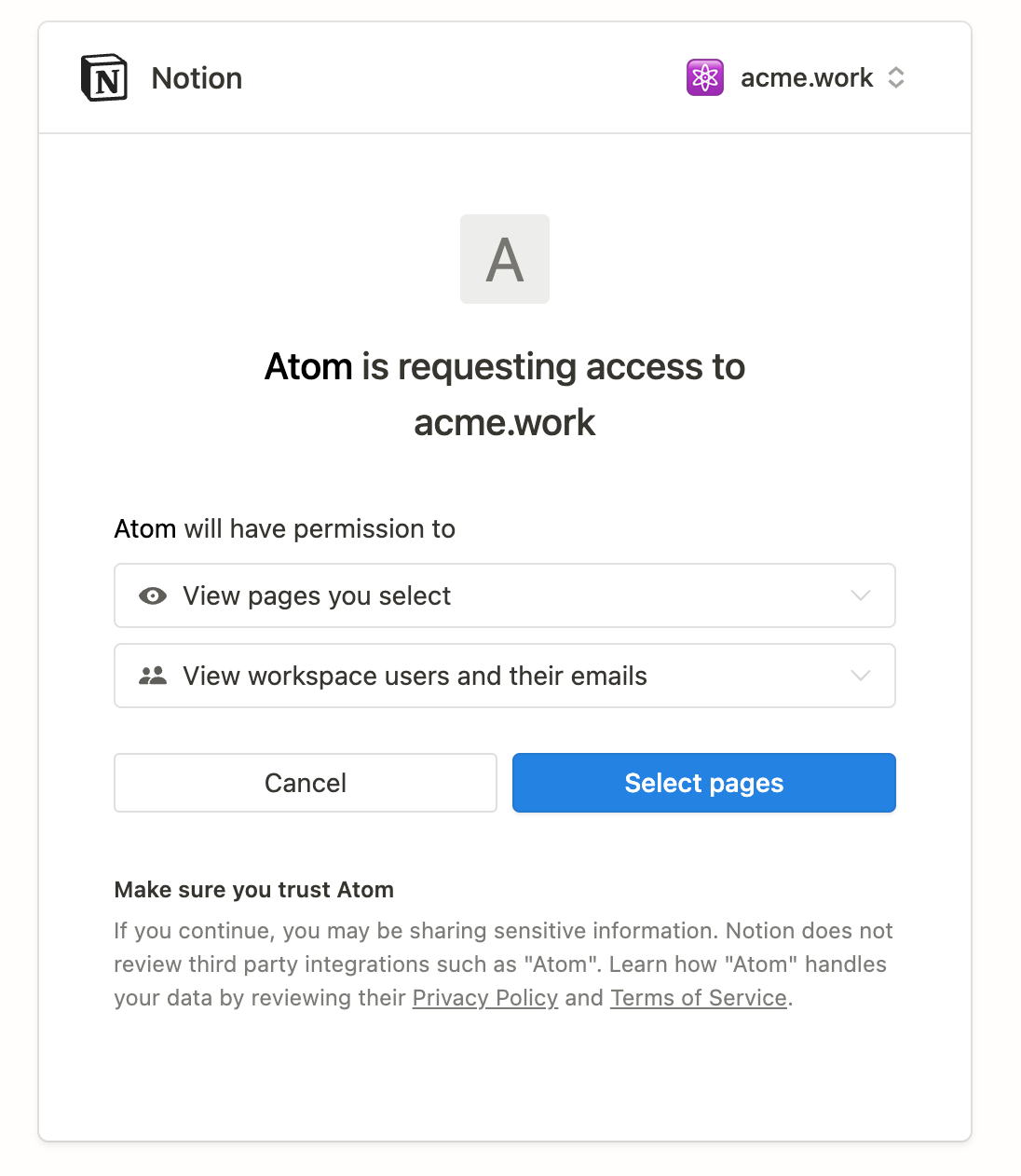
-
Click on “Select pages” and choose the pages you want to sync to Atomicwork. After the first sync, Atom will update its knowledge of these pages every 24 hours.
-
Once you select your pages, Atomicwork will sync these pages. We still need to publish the content so Atom knows to start learning the information in these pages.
Publishing Notion pages
-
Navigate to Settings > Workspace > Topics. Click on the topic where you want to add this page or create a new one.
-
Click on “Add content” and choose Notion from the dropdown.
-
Choose the pages you’d like to publish from the list of synced pages.
-
When Atom is done learning from the pages, their status will be updated as “complete” in the documents list.
